Support
Please check the frequently asked questions below! If you still have an issue, feel free to ask for support either on the Discord server (discord.gg/gdzqxGShDg) or via email ([email protected])
Frequently Asked Questions
How do I get Tooniverse Texture Pack?
You can download the pack from either CurseForge or Modrinth.
I have the .zip file, how do I use it with Minecraft?
Launch Minecraft and, on the title screen, select “Options…”. Then select “Resource Packs…” and “Open Pack Folder”.
A file explorer window will open. Here is where you need to put the downloaded .zip file. You do not need to extract it.
Now restart the game, go back to “Options…” and “Resource Packs…” and make sure to select Tooniverse before clicking Done.
Is Tooniverse compatible with Bedrock edition?
Unfortunately not. There is no expected date for when the Bedrock version of Tooniverse will be available, but it is planned!
Tooniverse is making Minecraft lag! My fps is really bad
On its own, Minecraft has very poor support for HD resource packs. Try installing Optifine (https://optifine.net/) for better performance (and more texture pack features!)
Once installed, make sure to launch Minecraft and go to ‘Options…’ -> ‘Video Settings…’ -> ‘Performance…’ and turn on ‘Fast Render’ and ‘Smart Animations’ for best performance.
Alternatively, the Sodium renderer (https://www.curseforge.com/minecraft/mc-mods/sodium) may give better performance. But, unlike Optifine, it doesn’t support some of Tooniverse’s features like custom colors and skyboxes.
If Minecraft still lags, you may try disabling Tooniverse’s 3D leaves by using the Simple Leaves add-on. Get it here: https://tooniverse.gg/addons/
As a last resort, reducing your ‘Render Distance’ can improve framerate significantly.
If you’ve purchased Tooniverse on this site and it still doesn’t run well after trying these methods, please get in touch for further support. Our Email and Discord are linked at the top of this page.
But my performance is fine with other HD texture packs! Why is Tooniverse lagging?
Tooniverse is substantial!
It is a complete texture pack. It replaces almost every single texture in Minecraft, and at a much higher resolution. Especially the high-framerate animations, high-res GUIs, and custom skyboxes contribute significantly to Tooniverse’s high memory requirement.
This makes Tooniverse a lot more demanding than some other packs.
I selected Tooniverse and now my game doesn’t load!
It is possible you have mods installed that are conflicting with Tooniverse. Otherwise, it is likely your PC lacks the video memory for all of the textures. This is especially common on non-gaming laptops and desktops with cheap graphics cards. You may need to switch to a lower resolution of the pack.
The sun is green!
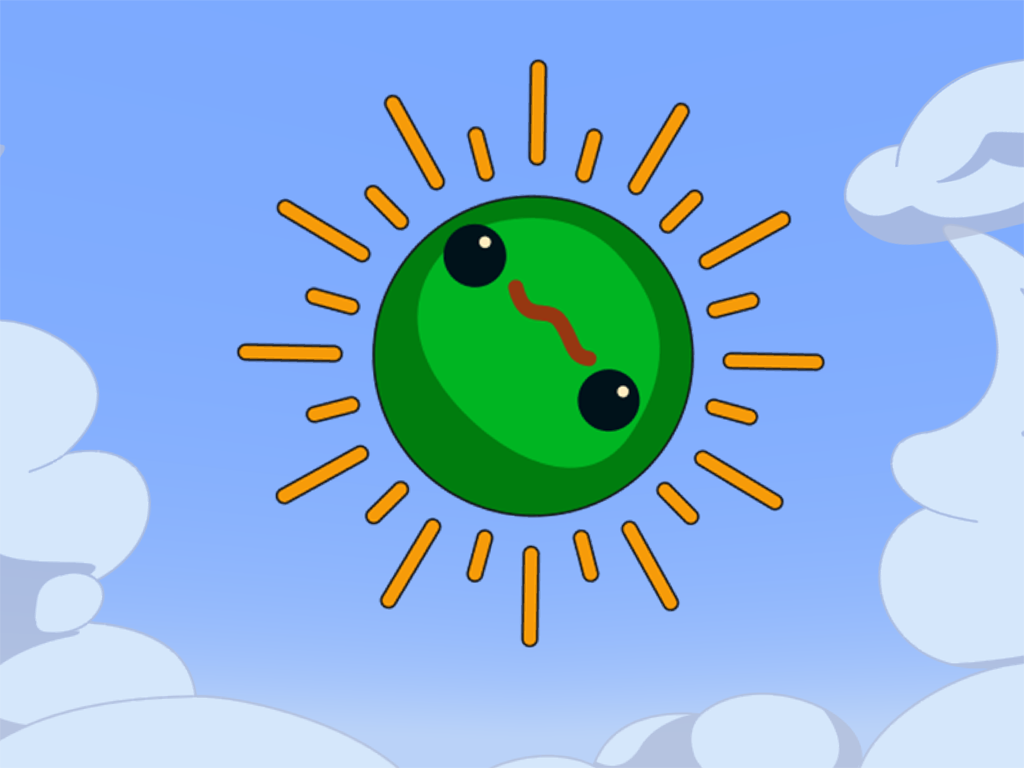
When using Optifine, make sure to turn on both ‘Sun & Moon’ and ‘Custom Sky’ in the video settings.
If using shaders, you might see two suns, one white and one green. In this case, adjust your shader settings to line up the rotation of the sun’s path with the skybox.
The combination of the two textures produces the bright yellow colour seen in the trailer and screenshots.
Why are leaves solid and square?

Leaves in Minecraft are opaque unless graphics are set from ‘Fast’ to ‘Fancy’.
